
Beautiful screenshots, Instantly.
Create, edit and share beautiful screenshots and improve social media engagement.



 Based on user reviews
Based on user reviewsXnappit v1.7.7, Requires macOS 13.0+ Intel, Apple Silicon

Create, edit and share beautiful screenshots and improve social media engagement.



 Based on user reviews
Based on user reviewsXnappit v1.7.7, Requires macOS 13.0+ Intel, Apple Silicon
Capture, edit, and share screenshots with ease. Customize your screenshots by adding beautiful backgrounds, padding, branding, annotations, and various effects such as blur and shadows in seconds.
With our color palette extraction tool, you can quickly copy the most prominent colors from screenshots you have taken.
Simply take a screenshot, and voila, color palette is ready. It's that easy.
With the powerful Screenshot Preview capability, you can quickly take a screenshot, preview it and either edit, save or copy the image to the pasteboard.
You can also drag and drop the screenshot in the Screenshot Preview area to an app with Drag and Drop support, all this in an instant!
With it's menubar you can easily capture an area of a screen, a specific window or the entire screen.
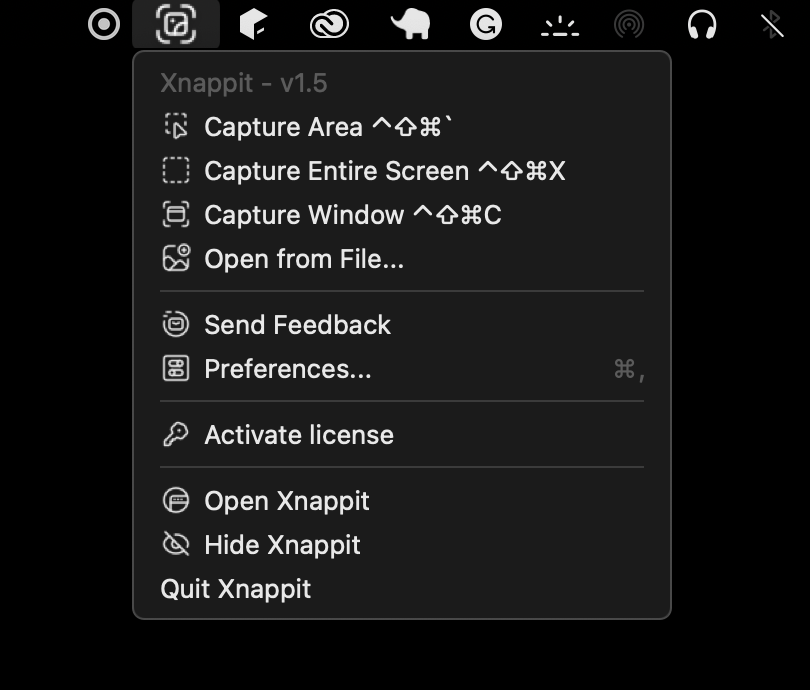
Add that designer touch to your screenshots to make them pop. Choose everything from linear gradients, to backgrounds, to plain colors.
You can also select a custom background or color that fits your unique brand or look.

Creating beautiful screenshots with our native macOS application is a fast and smooth experience. With powerful customization features that work seamlessy on your Apple device.
Take a screenshot, edit it and share it faster than you can say supercalifragilisticexpiali.. well... you get it.
Share via iMessage, Airdrop, e-mail, Whatsapp and more. Easily copy-paste screenshots to Twitter, Gitlab, Slack etc.
Xnappit is a one-time purchase. You get all the features with no watermark when you purchase the license.
 1 macOS device
1 macOS device Includes watermark
Includes watermark Free features only
Free features only Lifetime of updates
Lifetime of updates 1 macOS device
1 macOS device Pay once, use forever
Pay once, use forever No watermark
No watermark Lifetime of updates
Lifetime of updates 2 macOS devices
2 macOS devices Pay once, use forever
Pay once, use forever No watermark
No watermark Lifetime of updates
Lifetime of updates 3 macOS devices
3 macOS devices Pay once, use forever
Pay once, use forever No watermark
No watermark Lifetime of updates
Lifetime of updatesXnappit (pronounced Snappit) has been built from the ground up to work seamlessy with macOS. With Xnappit, you don't take screenshots, you take amazingly beautiful screenshots instantly. Try Xnappit today!